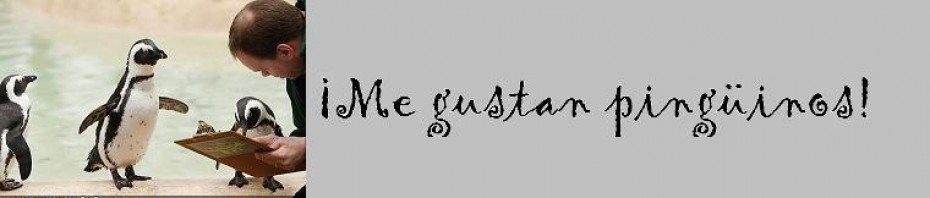My first day ice breaker
9 AugDeskless classroom activities
30 AprI have gone to the deskless classroom and I LOVE it!! I just ended my 18th week of no desks and have noticed the following improvements:
- We can get into partners or groups in 30 seconds.
- I timed them and they loved the competition with my other classes.
- With 37 desks in my classroom, getting into groups was frustrating….
- We are doing much more listening and speaking.
- My students cannot put their heads down.
- They cannot hide their phones under the desk.
Student writing is a challenge but I have my personal size whiteboards out if they need something firm to write on.
I do have two tables in my room. One of them is for students who need a desk (I have one accommodated student who uses an iPad).
I know many other teachers are going deskless. I would love to know what routines and activities you have designed since. I am trying to mix things up a bit and get some ideas together for summer planning. Also, having just attended the Comprehensible Input conference I would like to have more of those types of activities. Please share below!!
My Mitten CI notes: Comprehensible Input is alive!
23 AprI have just attended the Mitten CI conference in Saline, Michigan.
The conference was so well planned for the first year, even if it had been the 10th year they could not have planned better….
The presenters were amazing people that I have followed on Twitter and followed their blogs for years: Carol Gaab, Darren Way, Kristy Placido, Teri Wiechart, Justin Slocum and more.
I learned so much from seeing CI firsthand and experiencing it from a student’s point of view. It was really brought to life for me! I plan to implement in small steps starting tomorrow.
I wanted to write this quick post to share my notes with all of you. So here they are. Feel free to make a copy for your own Google Drive.
Friday notes: All day with Carol Gaab! Firsthand learning and understanding.
Saturday Notes: Keynote Speech, Teri Wiechart’s This is not your Gramma’s Grammar, Kristy Placido’s Content Based Instruction, Darren Way’s Transitioning to a CI Classroom, Niki Tottingham and Rebecca Collora’s Storytelling 101, and Justin Slocum’s Two Repeatable Activities
Now I am on the search for resources and stories. Some great info and links were shared. I will post them as I use them and have some insight. Please comment if you have great resources!
An answer to how to share what you learned from your Culture assignment
21 AprNotice that I say “An answer”, I would love to hear how all of you have students share what they have learned.
My students must complete a Culture choice activity each week. My problem was that they completed the activity and turned it in, it is not shared with the rest of the class. This is a problem because they have 6 choices and pick 4 to complete throughout the month. Students do not get to all of them.
Here is an example of one of our Culture Choice handouts. They complete the assignment in English because I am only teaching Spanish 1 this year. this is for our foods unit and covers some Michigan World Language Standards.
Here is the activity that I came up with. It works great because we do it after a quiz. We have 72 minute classes…
The name of the activity is Jot Thoughts. It is from an excellent book called Learning in the Fast Lane. I wish that I had taken pictures to add in.
- Group students in any way you wish. I put 3-4 students together or more depending on class size.
- Give each group a stack of sticky notes. Each group should have a different color of sticky notes.
- Students silently write what they have learned from their past month’s Culture assignments on sticky notes. One fact per note. They try to cover one person’s desk or two pieces of computer paper if you have tables.
- Students then share with their group what they have learned and eliminate any duplicates.
- On the board I have drawn a 6 part grid. Each grid is labeled with a possible culture assignment. One student from the group brings up the sticky notes and sorts them into the grid.
- A spokesperson from each group comes up and reads what their group has learned. If you hear something that your group has also posted, you do not say that one when you share more than just a mention.
The kids really loved this because they got to write on sticky notes! They do love sounding like experts as well. I loved hearing that they had remembered what they learned.
Let me know what you do for students to share their Culture assignments.
Online printable games creator
7 AprI love this website for creating games!
It is great for World Languages because you can create the games using text or a great selection of clip art that they provide. The site is Tools for Educators.
On the site you can create many types of games. If you like Bingo, it will create as many cards as you need (so everyone doesn’t bingo at once). There is a dice maker option. You can use the dice to play many types of games like these ones.
My students love the Bounce Around game. Sometimes we play to learn vocabulary, and sometimes a question is in some of the squares.
Be sure to check it out! Make some game boards and laminate them. Create once and use several times.
Plickers: Technology without student phones
3 AprI learned about Plickers at the MACUL conference. In a nutshell, students hold up their answer to a multiple choice question projected on the screen. It is great for formative assessment. It is similar to using those clickers. Read on to find out how easy and useful it is.
First you print out a class set of “Answer cards”. Each card has a unique number on it. Assign a number to each student. You can use the same number for multiple classes. The program knows by time of day which student it is.
Project multiple choice questions that you create on the Flickers website. Students turn their card with the correct answer on the top.
You use a phone or tablet to scan the papers, it takes very little time.
The students will see how many of them voted for each answer. You will reveal the correct answer.
Later you can check out each individual student’s responses.
Give it a try, it is a very simple and effective way to check student progress.
Glyphs
2 MarI love doing glyphs with my students. It incorporates many parts of languages, reading, writing, speaking… I hope this description will make sense to you. Keep in mind that this is done in the TL but I have switched it to English because some of you are not Spanish teachers….
Glyphs make pictures out of information. Students draw a portion of a picture for each prompt given. This one is an example of one that I use for the end of the first month for review. Some of the prompts require a bit of charades to explain in the TL, or vocabulary drawn on the whiteboard (eyes, pointy, etc.). I have changed the sentences to English, they would be in Spanish. It forces them to read and apply what they are learning. Instructions include telling them to read all of the prompts before beginning. Below this glyph I have some further examples of how I use it in my class:
- If you are 14, draw a large cat’s body (80% of page). 15, draw a medium cat (50%). Any other age, draw a small cat (30%).
- If you prefer to write with a pencil, draw a fat cat. Pen, draw a skinny cat.
- If you have a calculator in your book bag, draw a long tail. If not draw a short tail.
- If you have a cell phone, color the eyes green. If not, color them blue.
- If you have more than 3 pencils with you, give the cat pointy ears. If not, draw rounded ears.
- If it is sunny today, draw a black nose and mouth. If it is not sunny, draw a brown nose.
- Draw a stripe on the cat that represents the number of the month in which you were born. Example: May = 5 stripes
- Draw a whisker for the day of the month that you were born. (Ex: 10th = 10 whiskers)
Extensions:
- Tape up the cats and have students try to identify to whom each belongs.
- Have students exchange glyphs and write the facts they learn in the TL about the other student from examining the picture.
- Have students write facts about their own glyph to substantiate the drawing.
I have also used a house as a glyph. The prompts can be changed so students have to color the house, draw a certain number of windows, etc.
You can really have them draw any picture you wish and make the prompts fill it in.
Partner crossword puzzles
24 FebThis activity gives students practice reading and speaking. Be sure to tell students to give reading the clues in the TL a fair try, not to resort to English too easily (or at all preferably).
Prepare two different crossword puzzles. The clues to each puzzle are switched on the puzzle pages. Label one Crossword A and one Crossword B so you know the difference.
In pairs, students take turns reading the clues on their puzzle page to their partner.
Variations:
1. Prepare one puzzle but give one student the horizontal and one the vertical clues.
2. Have students create puzzles. They put the puzzle on one page and the clues on the other. Students read the clues they made for their partner to complete the puzzle.
99: The number card game
22 FebMy students love this card game. It gets them to produce numbers to 99 randomly. It does take about 15 minutes to play. I have seen many versions on the Internet. Here is how we play:
This game is played with a standard deck of cards. Students play in groups of four or five. Each group gets a deck of cards. Each player gets five euros/chips/markers, or score can be kept on paper. The goal is to have the most markers/points at the end.
Students take turns dealing. Each player is dealt four cards, and the remaining cards are placed face down in the middle. The student to the left of the dealer begins, and play begins in a clockwise direction. The player lays his/her card and announces the total sum in the stack. So the first player simply announces the number on his/her card. The second player adds the value of the card he/she lays and announces the total (in the TL of course). And so on. However, there are some twists:
- Cards are valued as follows: Ace (1), 2, 3, 4, 5, 6, 7 are face value
- If an eight is laid, the play reverses direction, and the total doesn’t change (don’t add 8)
- If a nine is laid, the next player is skipped.
- If a ten is laid, the ten are SUBTRACTED from the total
- The Jack and Queen are ten points.
- A King automatically brings the total to 99.
It is helpful to print, project or write these values on the board.
After laying a card and announcing the total, the player picks up a card from the draw pile. Students should always have four cards in their hand.
THE MARKERS: The object in each round is to reach 100 without going over. The player who makes the pile go over 100 has to give the player who previously played a marker. If a player says a number in English, a marker is taken away from that student and is in the “pot” for the winner.
Once 100 is reached, the losing players each give the winner a marker and play pile begins again. Students do not reshuffle and deal. Begin at zero.
The game is over when the draw pile is empty and all cards have been played out of the students’ hands or at the end of a time limit. The player with the most markers at that point wins.
My students loved this card game. If you have other card games that work well, please share them.
Thanks, Penny